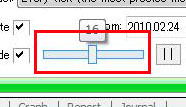How do I run MetaTrader4 on holidays?
You may sometimes want to verify the market with active charts when searching for and combining various indicators for good techniques on a holiday on which the market movement is not active.
MetaTrader4 enables you to reproduce price movement in "visual mode" on a holiday.
Select [strategy Tester] from the [View] menu.
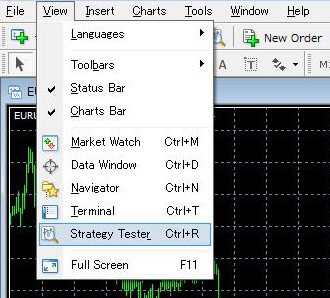
Alternatively, press Ctrl + R. Then a Tester window will appear at the bottom of the chart.
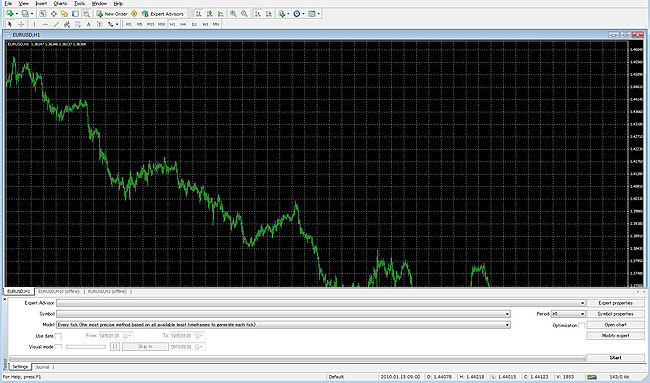
Originally, this is the function for EA verification.
In "Expert Advisor" of the Tester window, select something.
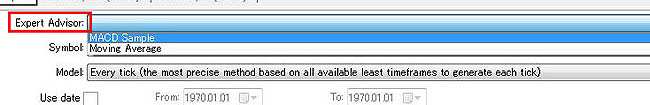
Select the currency that you want to verify from "Symbol" just below "Expert Advisor".
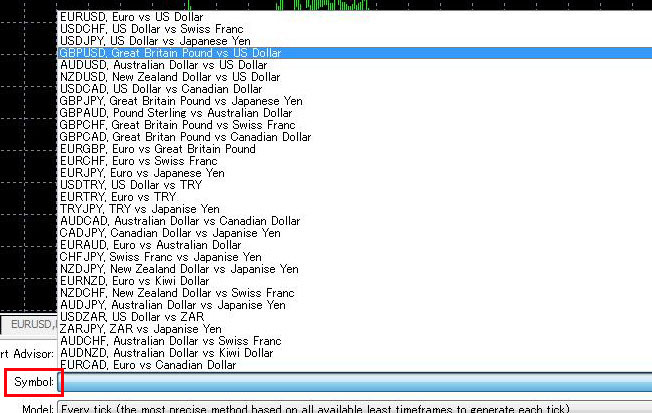
In "Period" lateral to the selected currency, select the hour bar that you want to verify.
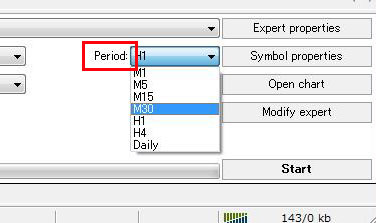
Select the check box of "Use date" to set the period.
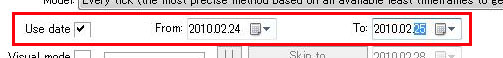
Select the check box of "Visual mode" and click [Start] at right.
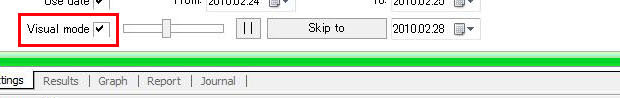

Then the chart will begin to run.

Once the chart has run, lines and arrows may appear on the chart as shown in the above image.
You need not mind this status because it indicates that the original function (EA verification function) is in operation.
Stop the chart once and then display the indicator that you like.
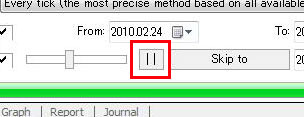
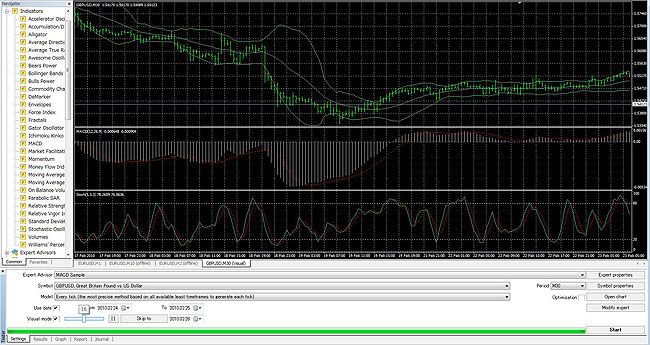
Clicking the >> button reruns the chart.
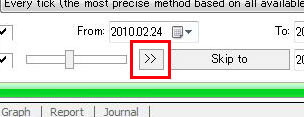
You can change the speed with the slide bar in "Visual mode".
Verify EA at the speed that you like.