How do I change the space width on the right side of the chart?
Click the Chart Shift button and space will be created on the right side of the Chart window.
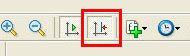

To change this space width, slide ![]() located in the upper right of the Chart window left and right.
located in the upper right of the Chart window left and right.

When you narrow the space width fully to the right.

When you widen the space width fully to the left.

Adjust the space width to the location where you can easily see.